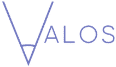Plans
Plans for every stage of your business
Plan Comparison
Which plan is right for you?
Compare the features and benefits of each plan. If you are still unsure which plan is best for you then please Get in touch
| Business |
Enterprise |
||
|---|---|---|---|
| Product Features | |||
|
Local Taxation
|
|||
|
Location Description
|
|||
|
Planning
|
|||
|
RICS Market Commentary
|
|||
|
Site Area
|
|||
|
Statutory Enquiries
|
|||
|
Sustainability & Environmental Considerations
|
|||
|
Transaction History
|
|||
|
Location Description
|
|||
|
Transport Communications
|
|||
| Technical Specifications | |||
| Audit Trail | |||
| Automated Due Diligence Folder | |||
| Cloud Integration | |||
| Creditsafe API | |||
| Custom Title Boundaries | |||
| Links to Data Sources | |||
| Location & Site Plans | |||
| Unlimited UK Users | |||
| User Access & Permissions | |||
| Custom Integration | |||
| Custom Location & Site Plans | |||
| Custom Templates | |||
| Date Specific Content | |||
| Microsoft Single Sign-On | |||
| Reporting Consistency & Formatting | |||
| Template Maintenance | |||
| Support Features | |||
| Email Support | |||
| Live Chat | |||
| Video Tutorials | |||
| Dedicated Account Manager | |||
| Priority Support | |||
| Sign up to Business | Sign up to Enterprise | ||
Ask Us
Frequently asked questions
The process for changing a password, or setting a new password for one you forgot is the same:
- Go to https://app.valos.ai/login
- Click ‘Reset Password’
- Enter your email and click ‘Confirm’
You will then be emailed a link to reset your password.
I did not receive the confirmation link?
Check your junk mail
Make sure you entered your registered email address correctly
If the issue persists, please contact support@valos.ai
The confirmation link is not working?
This could mean the link has expired, or that it has already been used.
Please follow the first 4 steps.
All data is held in the UK. For more information on how your data is handled, please see our Privacy Policy.
Our pricing is based on a yearly subscription and price is determined by the number of reports, features, templates, and bespoke integrations you have.
We provide unlimited user licenses at no extra cost, so you don’t have to worry about sharing logins!
Valos already has several integrations including Creditsafe and Microsoft and are working on integrating a whole lot more!
Some of our packages also offer bespoke integrations, so please let us know if this is something you would like to explore further.
You can use Valos from any of the following web browsers: Microsoft Edge; Google Chrome; Mozilla Firefox.
You will also need access Microsoft Office 2013 or later.